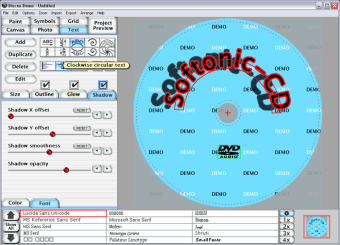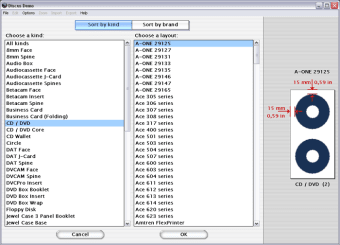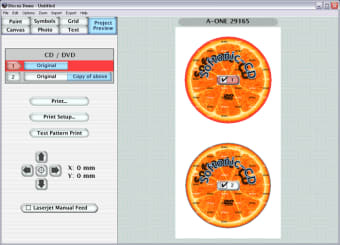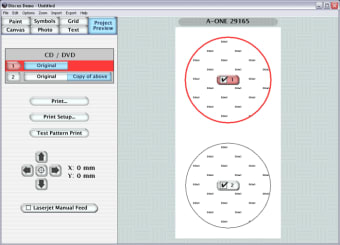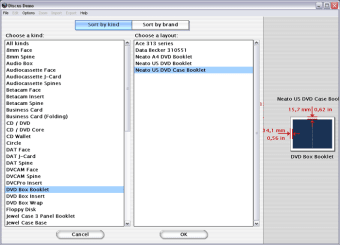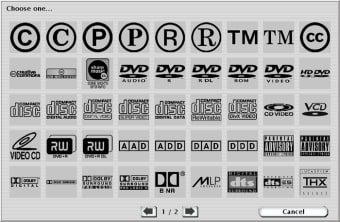One of the fastest and easiest ways to create disc labels
If you've been labelling your burned DVD and CD discs with a marker pen then stop - use Discus instead to create some truly original CD covers.
Discus allows you to create and print CD and DVD labels, CD case covers and inserts, DVD box covers and inserts, and more. Discus supports all direct printing onto discs via printer but this depends on whether your own printer supports this option. The great thing though is that Discus allows you to import your own photos and artwork or use one of the many predefined templates provided with the program.
The key thing you'll notice with Discus is the speed at which it does everything. It loads instantly and requires no installation - Discus can be run directly from the EXE file. As regards design and control, there's not a great deal of creativity that it allows itself. It's better to create something in Photoshop and then import it into the program. However, you can perform special text features such as curved and angled text to fit the contours of the disc.
A super fast and easy way to create your disc covers, Discus is one of the quickest ways to give your CD's and DVD's a personal touch.